The final article for the translated in game tutorials.
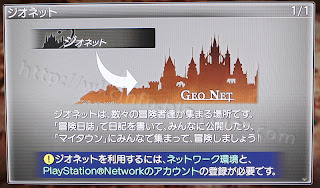 Geo Net
Geo NetWith Geo Net you can meet alot of fellow adventurers to join you on your quests. Using your Adventure Blog, players can come and read your posts and leave comments on your blog. They may also enter your town and join you on your adventures.
Note: You need to be connected to the Playstation Network in order to use Geo Net.
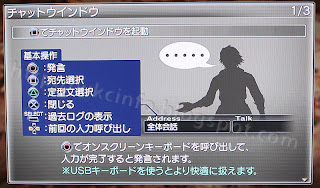 Chat Window - 1/3
Chat Window - 1/3Press Square to Open the chat window
Chat Menu
Circle: Chat
Square: Select Player
Triangle: Quick Word List
Cross: Cancel
Select: Chat Log
D Pad: Choose Previous Player
Pressing circle will open the on screen keyboard.
Note: USB keyboard supported to make chatting easier.
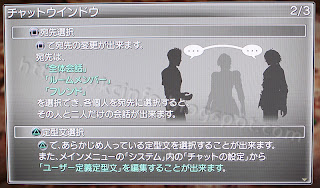 Chat Window - 2/3
Chat Window - 2/3In the chat window press Square to select who you wish to chat with
All players
Room members only
Player only (private messaging)
Pressing Triangle in the chat window will open up commonly used words for quick responses (example like Hello, how are you). You can also change these words under Chat Settings in the System menu.
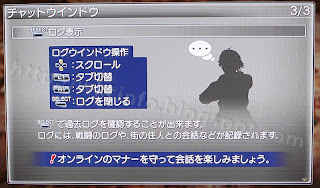 Chat Window - 3/3
Chat Window - 3/3Pressing Select opens the chat log
D Pad: Scroll
L1: Tab change
R1: Tab change
Select: Close log
The chat log not only displays conversations but also battle logs (damage dealt, damage receive, casting and more).
Note: Please use your manners when chatting online and have fun.
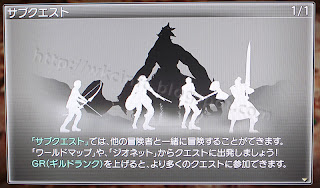 Sub Quests
Sub QuestsJoin fellow adventurers online to complete sub quests using the World Map and Geo Net. Completing GR Missions will increase your GR rank and open more sub quests.
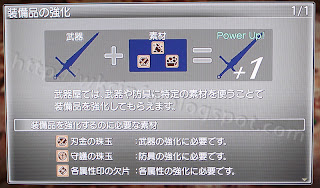 Weapon Upgrade
Weapon UpgradeVisit the weapon shot to upgrade your weapons.
Weapon + material = power up.
Each equiment upgrade will require different materials
Weapon Material: Used for upgrading weapons
Guard Material: Used for upgrading clothes
Elemental Material: Used to add an element to equipment
 Blacksmith - Forging new weapons
Blacksmith - Forging new weaponsVisit the blacksmith to create new weapons. Combining 2 weapons can forge new weapons.
 Blacksmith Ranks
Blacksmith RanksSelling items and equipment to the blacksmith will help you increase your rank and unlock new items and equipment to forge.
That is all for the in game Tutorials. Thank you for your patience.
I have a question. I am trying to use the blacksmith to forge a new 2hand Axe. The materials it is asking for I have. It is asking for 1 specific lower level axe and 15 ore material. It says something with an exclamation mark next to it.
ReplyDeleteWhat am I doing wrong?
With making some weapons through composition at the blacksmith some requires 2 materials or in your case a weapon + material. When it a weapon is part of the material. Underneath the weapon name is the required weapon level. So if you cannot create the weapon as you have all the materials then it means the weapon is not the right level it is asking for. Example;
ReplyDeleteWeapon Name + Item Name x X
Level (5)